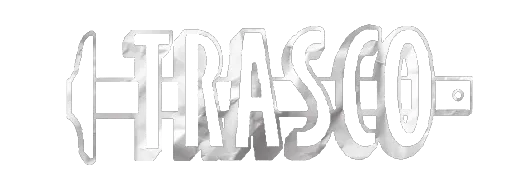Roane EDA Multi-County Broadband Project for the Roane Economic Development Authority
Status
Accepting Bids
| Prebid Date | 1/30/25 10:00am |
| Bid Date | 2/18/25 2:00pm |
Company
Location
216 Market Street, Suite 100 Spencer, WV 25276
Note: Downloading & Extracting Files Instructions below the project description.
A mandatory Pre-Bid Conference will be held virtually on January 30, 2025, at 10:00 A.M.
Separate sealed Bids for the Roane EDA Multi-County Broadband Project for the Roane Economic Development Authority, which consists of the installation of approximately 287 miles of new fiber in Roane, Jackson, Gilmer, Braxton, Calhoun, Webster, Clay, and Nicholas Counties, West Virginia will be received by Mark Whitley, Executive Director, at the office of the Roane Economic Development Authority, until 2:00 P.M., local prevailing time, on February 18, 2025, and then at said office publicly opened and read aloud. The approximate 286 miles of aerial fiber and approximate 1 mile of buried fiber will be provided by the owner. This project will consist of the installation of primarily aerial fiber along existing utility right-of-way on existing utility poles. The primary purpose of this project is to deploy a fiber solution that will provide businesses and residents of the project area with broadband services of at least 100 Mbps download speed and 20 Mbps upload speed, and which are scalable to 100/100 Mbps.
The Contract Documents may be examined at the Roane Economic Development Authority 216 Market Street, Suite 100 Spencer, WV 25276; at Thompson & Litton, 1105 Mercer Street, Princeton WV; and online at TRASCO (http://www.trascoplanroom.com).
Copies of the Contract Documents (electronic and/or hard copy) are available for purchase through TRASCO at http://www.trascoplanroom.com.
A mandatory Pre-Bid Conference will be held virtually on January 30, 2025, at 10:00 A.M. All interested parties are required to meet the Engineer at that time.
Bids must be accompanied by Bid security as specified in the Instructions to Bidders.
MBE/WBE firms are encouraged to submit Bids.
The Contract(s) shall be awarded to the lowest responsive and responsible Bidder(s).
The Multi-County Broadband Expansion Project is funded through an award from the West Virginia Department of Economic Development (WVDED) GigReady Incentive Program (“Program”), through Federal funding awarded as part of the U.S. Department of the Treasury’s (Treasury) Capital Projects Fund (CPF) Program. Authorized by the American Rescue Plan Act (ARPA), Section 604 of the Social Security Act, as added by section 9901 of the American Rescue Plan Act of 2021, Pub. L. No. 117-2 (Mar. 11, 2021), codified as 42 U.S.C. § 804, this Program is governed by ARPA, Treasury’s published rules and applicable regulations and guidelines, including but not limited to, Treasury’s published compliance guides, 2 CFR (Code of Federal Regulations) Part 200 (Uniform Guidance), as amended or revised, and the State of West Virginia Program rules, compliance guidance, and the applicable grant agreement requirements as agreed to between Roane County Economic Development Authority (RCEDA) and the West Virginia Department of Economic Development. RCEDA and any subcontractor selected shall be subject to all applicable provisions of ARPA, the above-referenced Treasury CPF and Uniform Guidance (2 CFR 200), and the terms and conditions of the grant agreement between RCEDA and the subcontractor, as well as all applicable Federal, state, and local laws and regulations, and all other Program requirements of WVDED and the U.S. Department of the Treasury now or hereafter in effect.
Instructions for Downloads & Extracting Files.
Click the download button.
The download queue shows your items selected to download.
Click Continue to enter payment information. Click Submit Payment to download the files.
Note the filename ( Download_#### ) if you need to search for it later.
Save your file. Typically it saves by default to your ( Downloads ) folder.
Open your File Explorer and browse to your ( Downloads ) Folder.
Find the Download_###.zip file you downloaded. Right Click on the Download_####.zip file and click ( Extract All ). A Window will popup Extract Compressed ( Zipped ) Folders. The default should extract and create a sub-folder in your Downloads folder with the PDF files inside. Keep your ZIP Files in case you misplace, delete or corrupt your PDF file(s). You can always just extract them again. Once you have extracted the files this way you can move the unpacked folder or files. If you try to move the files out of the zip file any other way you run the risk of corrupting the pdf file(s)…