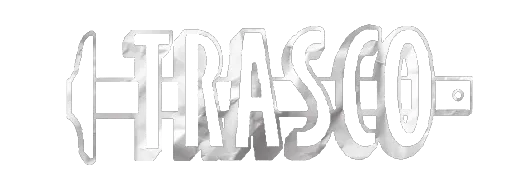Brinkley Center Renovation Phase 1
Status
Accepting Bids
| Prebid Date | 3/26/25 1:00pm |
| Bid Date | 4/9/25 2:00pm |
Company
Location
East Tennessee State University
Note: Downloading & Extracting Files Instructions below the project description.
The State of Tennessee is inviting General Contractor bids for the Work of this project.
Bidders shall be licensed and qualified per state law. Five percent (5%) Bid Security is required in the form of a Bid Bond or check (certified or cashier’s) made payable to State of Tennessee. Non-discrimination policy applies.
BIDS RECEIVED AT: ETSU Facilites Conference Room Until 2:00 pm, local time On April 9, 2025.
PRE-BID CONFERENCE AT: ETSU Facilities Conference Room At 1:00 pm, local time On March 26, 2025.
Instructions for Downloads & Extracting Files.
Click the download button.
The download queue shows your items selected to download.
Click Continue to enter payment information. Click Submit Payment to download the files.
Note the filename ( Download_#### ) if you need to search for it later.
Save your file. Typically it saves by default to your ( Downloads ) folder.
Open your File Explorer and browse to your ( Downloads ) Folder.
Find the Download_###.zip file you downloaded. Right Click on the Download_####.zip file and click ( Extract All ). A Window will popup Extract Compressed ( Zipped ) Folders. The default should extract and create a sub-folder in your Downloads folder with the PDF files inside. Keep your ZIP Files in case you misplace, delete or corrupt your PDF file(s). You can always just extract them again. Once you have extracted the files this way you can move the unpacked folder or files. If you try to move the files out of the zip file any other way you run the risk of corrupting the pdf file(s)…