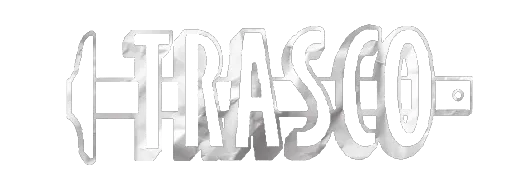Adaptive Re-Use of 16 East Church Street, Martinsville, VA
Status
Accepting Bids
| Prebid Date | 4/3/25 11:00am |
| Bid Date | 4/17/25 2:00pm |
Company
Location
16 East Church Street, Martinsville, VA
Note: Downloading & Extracting Files Instructions below the project description.
Just a quick update from the Architect the current list of invited bidders. They are as follows in alphabetical order:Clark Brothers Company, Stuart, VA, Envisicon, Mt. Airy, NC, Frith Construction, Martinsville, VA, KNA Contracting, Roanoke, VA, Quirk Design Build, Martinsville, VA, R.L. Price Construction, Salem, VA.
Sealed bids are requested from invited general contractor bidders for adaptive re-use of 16 East Church Street, Martinsville, VA, into apartments and commercial space.
The Project is generally described as substantial renovations to both the exterior and interior of the building, as well as related site utility work. Second floor renovations will include major demolition of the interior and re-structuring of the roof.
Bid Deadline: 2:00 p.m., Thursday April 17, 2025. See Supplementary Instructions to Bidders for delivery methods.
Pre-Bid Meeting: A pre-bid meeting will be held on Thursday April 3, 2025, at 11:00 a.m., at the site. Attendance is recommended but not required.
Bid Bond will not be required. The successful bidder will be required to furnish Performance and Labor and Material Payment Bonds.
Owner reserves the right to reject all bids should low bid received exceed funds available for project’s construction.
Instructions for Downloads & Extracting Files.
Click the download button.
The download queue shows your items selected to download.
Click Continue to enter payment information. Click Submit Payment to download the files.
Note the filename ( Download_#### ) if you need to search for it later.
Save your file. Typically it saves by default to your ( Downloads ) folder.
Open your File Explorer and browse to your ( Downloads ) Folder.
Find the Download_###.zip file you downloaded. Right Click on the Download_####.zip file and click ( Extract All ). A Window will popup Extract Compressed ( Zipped ) Folders. The default should extract and create a sub-folder in your Downloads folder with the PDF files inside. Keep your ZIP Files in case you misplace, delete or corrupt your PDF file(s). You can always just extract them again. Once you have extracted the files this way you can move the unpacked folder or files. If you try to move the files out of the zip file any other way you run the risk of corrupting the pdf file(s)…